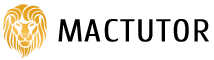What is Claris FileMaker
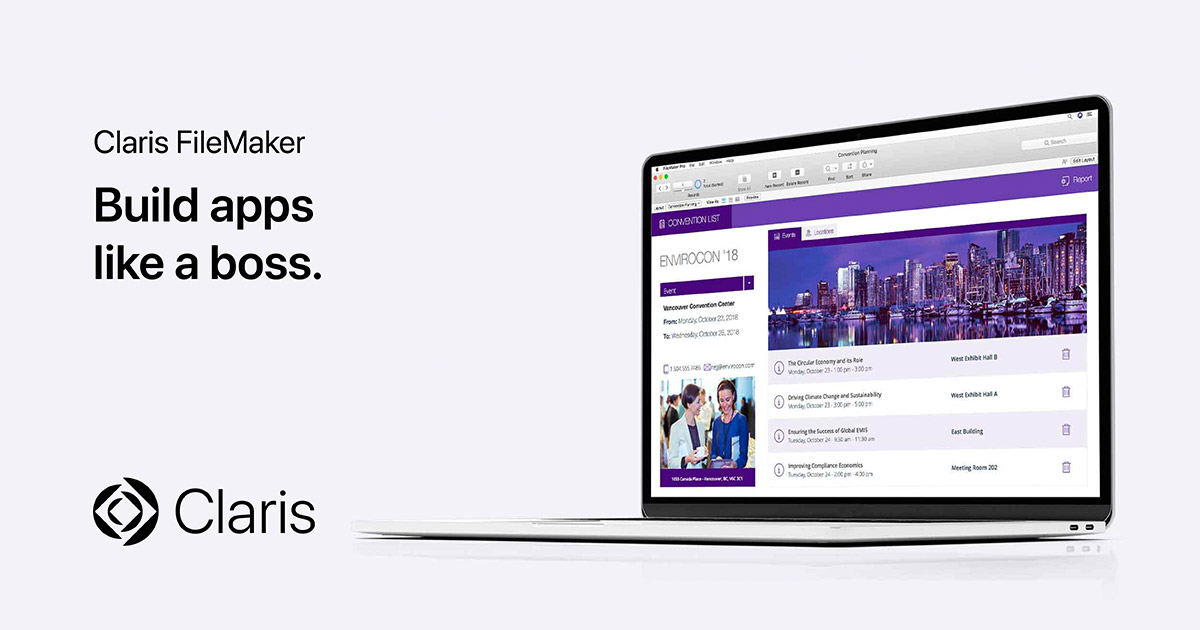
Claris FileMaker Version 19, the right tool to solve any of your business challenges.
Innovation. Just right for you. Problem solvers, like you, turn to the Claris FileMaker Platform — the world’s leader in workplace innovation — to help them get out of their work rut and solve their unique business challenges.
Claris FileMaker Pro is a cross-platform relational database application from Claris International, a subsidiary of Apple Inc. It integrates a database engine with a graphical user interface (GUI) and security features, allowing users to modify the database by dragging new elements into layouts, screens, or forms.
It is the #1-selling easy-to-use database that helps manage people, projects, assets, and more. It provides the tools needed to manage, customize, and share information on a network or over the web with Windows and/or Mac users.
Claris FileMaker has matured into a very powerful and sophisticated tool for developing database solutions while still maintaining an extremely rapid development cycle that is much shorter than other comparable database programs.
Make your own app. Share on any device. Affordable for your budget. A proven platform with a proven track record 21 years strong.
Securely share information with small or large teams in real time on any device. The same app works on a mobile device, computer, the web, on-premise, and in the cloud.
Claris FileMaker Pro also offers the ability to create a single solution that can be accessed from multiple platforms such as Windows XP, Mac OSX, Palm OS, Pocket PC, and the web. In addition it can serveClaris FileMaker files to both Windows and Mac clients concurrently from Server or Pro running on either platform. It offers support for up to 250 simultaneous clients and provides convenient features like online backup.
With its built-in Web server and out-of-the-box business templates, Claris FileMaker has received high praise for being the ideal application for beginning Web site administrators who want to quickly (literally with one click) add Web database publishing capabilities to their Web site or company intranet.
More automation in less time
When it comes to automating your FileMaker solution, the brand new Script Workspace does more of the work for you. Create, edit, and view your scripts and calculations all in one streamlined workspace to speed development time.
The browser goes mobile
Now you can use your mobile tablet to get the power of a FileMaker desktop solution delivered in a web browser. With support for mobile tablets in FileMaker WebDirect, it’s even easier to manage and share your business data while you’re on the go.
Design for the times
The FileMaker Platform includes amazing, new design tools to help you create powerful, easy-to-use solutions that work seamlessly across iPad, iPhone, Windows, Mac, and the web.
Your solutions at a glance
Visually organize all your FileMaker solutions in the new Launch Center to instantly find what you’re looking for. Choose from 29 attractive, prebuilt icons to represent your solutions in the Launch Center. Or add your own personal touch with custom icons.
Take more control of your iOS experience
With the FileMaker 16 Platform, it’s even easier to control how your solutions look and run on iPad and iPhone.
Stay connected to your data
Reconnect to server. If you lose your network connection or the server goes down, FileMaker Pro automatically reconnects to FileMaker Server when it’s available again, just like you can with FileMaker Go. Now FileMaker Pro puts you back to where you were in your solution before you were disconnected, so you can continue right where you left off.
Security enhancements
Increase the security of FileMaker Server 16 with enhanced password controls. When creating passwords, the Admin Console will indicate the strength of your password, either weak or strong. Plus, set a hint to remember your password or re-set your password by entering a 4-digit pin number that you set up when installing FileMaker Server.
Standby Servers
For experienced server administrators there is a new standby server option in FileMaker Server 16 to ensure higher availability of your business data. If your primary server ever goes down, type in a set of commands via the Command Line Interface to switch over to the standby server. Data on the standby server is also included in your scheduled backups.
Enhanced Design
Events and Projects are entirely redesigned with a clean, new look and simplified workflow. Plus, all 16 Starter Solutions now have layouts tailored for FileMaker WebDirect in addition to the desktop and iOS layouts.
Performance Improvements
FileMaker WebDirect is now up to 25% faster when opening most web-optimized layouts for desktops and tablets.